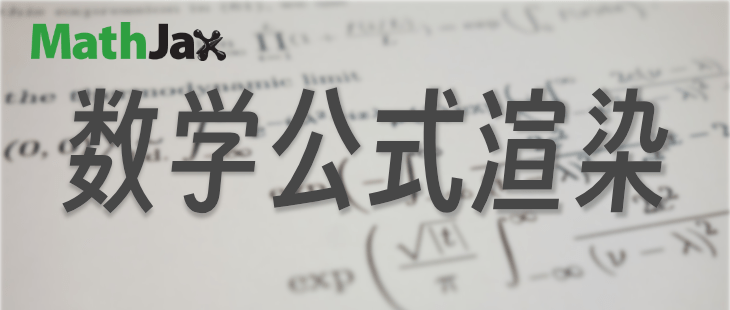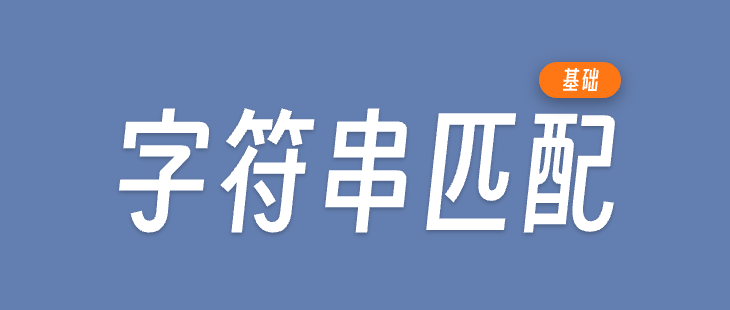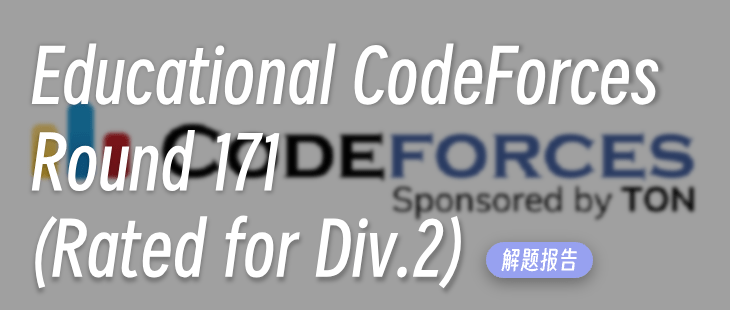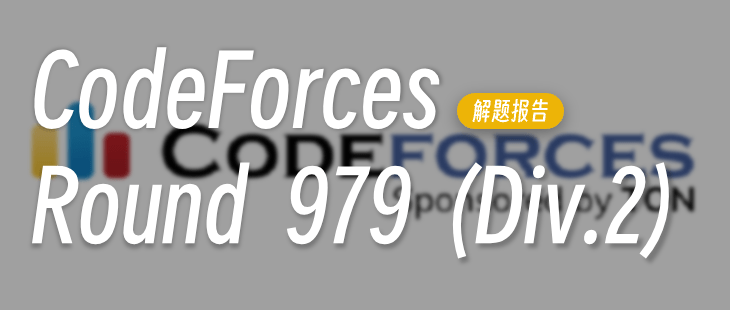写在前面
数学公式的渲染教程可以参考 @yyyz。
下面是我遇到的问题和解决方案。
问题描述
本地调试时渲染正常,行内公式与正文之间的空格被保留。且使用 hexo g 生成的 public 文件中,文章行内公式左右的的空格也能正常显示。

但是服务器上空格却没有正常显示。

解决过程
既然本地显示是正常的,所以考虑应该是 GitHub Actions 的问题。
因为采用的是 后端渲染 的方式,也就是问题出在生成 public 文件的过程中。我们是采用 Github Actions 工作流来部署博客的,因此推测可能是版本不一致的问题。本地 Pandoc 的版本是 3.5,而在工作流中的版本是 2.14。
因此,我尝试在 GitHub Actions 中安装 Pandoc 3。
1
2
| - name: Setup pandoc
uses: nikeee/setup-pandoc@v1
|
但是好像还是不行……那就用最蠢的办法,本地跑一遍工作流!
1
2
3
| hexo clean
hexo generate
gulp
|
果然空格被吞了,那么真相就只有一个了,就是 gulp!
1
2
3
4
5
6
7
8
9
10
11
12
13
14
15
16
17
18
19
20
21
22
23
24
25
26
27
28
29
30
31
32
33
34
35
36
37
38
39
40
41
42
43
44
45
46
47
48
49
50
51
52
53
54
55
56
57
58
59
60
61
62
63
64
65
66
67
68
69
70
71
72
73
74
75
76
77
78
79
80
81
82
83
84
85
86
87
88
89
90
91
92
93
94
95
96
97
98
99
100
101
102
103
104
105
106
107
108
109
110
111
112
113
114
115
116
117
118
119
120
121
122
123
124
125
126
| import gulp from "gulp";
import cleanCSS from "gulp-clean-css";
import htmlmin from "gulp-htmlmin";
import htmlclean from "gulp-htmlclean";
import workbox from "workbox-build";
import fontmin from "gulp-fontmin";
import terser from "gulp-terser";
gulp.task("generate-service-worker", () => {
return workbox.injectManifest({
swSrc: "./sw-template.js",
swDest: "./public/sw.js",
globDirectory: "./public",
globPatterns: [
"404.html",
"index.html",
"js/main.js",
"css/index.css",
],
modifyURLPrefix: {
"": "./",
},
});
});
gulp.task("compress", () =>
gulp
.src([
"./public/**/*.js",
"!./public/**/*.min.js",
"!./public/js/custom/galmenu.js",
"!./public/js/custom/gitcalendar.js",
])
.pipe(terser())
.pipe(gulp.dest("./public"))
);
gulp.task("minify-css", () => {
return gulp
.src("./public/**/*.css")
.pipe(
cleanCSS({
compatibility: "ie11",
})
)
.pipe(gulp.dest("./public"));
});
gulp.task("minify-html", () => {
return gulp
.src("./public/**/*.html")
.pipe(htmlclean())
.pipe(
htmlmin({
removeComments: true,
collapseWhitespace: true,
collapseBooleanAttributes: true,
removeEmptyAttributes: true,
removeScriptTypeAttributes: true,
removeStyleLinkTypeAttributes: true,
minifyJS: true,
minifyCSS: true,
minifyURLs: true,
})
)
.pipe(gulp.dest("./public"));
});
function minifyFont(text, cb) {
gulp
.src("./public/fonts/*.ttf")
.pipe(
fontmin({
text: text,
})
)
.pipe(gulp.dest("./public/fontsdest/"))
.on("end", cb);
}
gulp.task("mini-font", cb => {
var buffers = [];
gulp
.src(["./public/**/*.html"])
.on("data", function (file) {
buffers.push(file.contents);
})
.on("end", function () {
var text = Buffer.concat(buffers).toString("utf-8");
minifyFont(text, cb);
});
});
gulp.task(
"default",
gulp.series("generate-service-worker", gulp.parallel("compress", "minify-html", "minify-css", "mini-font"))
);
|
在 guipfile 文件中,collapseWhitespace: true 会去掉空格以此压缩文件大小。而生成的 HTML 文件中,因为公式是以元素的方式嵌入到文本中的,因此 文本末空格被认为是多余的空格而被压缩。
我尝试了禁用该选项,但是并不能达到预期效果。如下图所示,空格还是被删了一个。

在 htmlmin 中 ignoreCustomFragments 支持正则表达式保留空格,我们想要保留数学公式前后的空格,通过查看源代码,发现元素是 <span class="math inline">...</span>。修改后代码如下所示:
1
2
3
4
5
6
7
8
9
10
11
12
13
14
15
16
17
18
| ...
.pipe(
htmlmin({
removeComments: true,
collapseWhitespace: true,
collapseBooleanAttributes: true,
removeEmptyAttributes: true,
removeScriptTypeAttributes: true,
removeStyleLinkTypeAttributes: true,
minifyJS: true,
minifyCSS: true,
minifyURLs: true,
ignoreCustomFragments: [
/(\s*<span class="math inline">.*?<\/span>\s*)/gi
],
})
)
...
|
执行后发现效果还是不如预期,因为 htmlclean() 删除了行末的空格,因此删除这个即可,完整的压缩 HTML 任务如下:
1
2
3
4
5
6
7
8
9
10
11
12
13
14
15
16
17
18
19
20
21
22
|
gulp.task("minify-html", () => {
return gulp
.src("./public/**/*.html")
.pipe(
htmlmin({
removeComments: true,
collapseWhitespace: true,
collapseBooleanAttributes: true,
removeEmptyAttributes: true,
removeScriptTypeAttributes: true,
removeStyleLinkTypeAttributes: true,
minifyJS: true,
minifyCSS: true,
minifyURLs: true,
ignoreCustomFragments: [
/(\s*<span class="math inline">.*?<\/span>\s*)/gi
],
})
)
.pipe(gulp.dest("./public"));
});
|
接下来查看压缩效果对比,以我生成的 public 文件为例,首先是压缩前的大小:

然后是修改前执行压缩任务后的大小:

修改后,保留行内公式前后的空格,并且压缩后大小为:

至此,完美解决~
写在最后
在博客中有比较多的数学公式的需求,特别是行内公式,为了美观会在前后保留空格。如果使用了 gulp 等压缩工具可能会导致这些空格被删除。本文使用了正则表达式来匹配这些行内元素以此来忽略空格压缩。
虽然 pangu 等外挂可以插入空格,但是对于本文遇到的情况来说并不适用。它能够在中英文、符号之间加入空格,而我们的需求是某个特定 HTML 元素。
也可以直接不用 gulp 工具压缩,避免想保留的空格被意外删除的问题。
当然也有其他办法,如果你还有其他更好的方案,欢迎评论区交流~😼